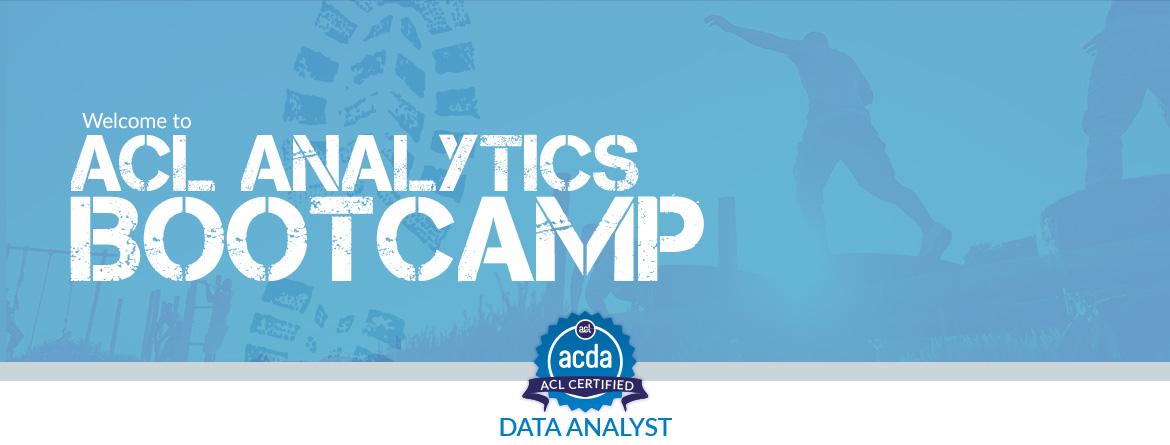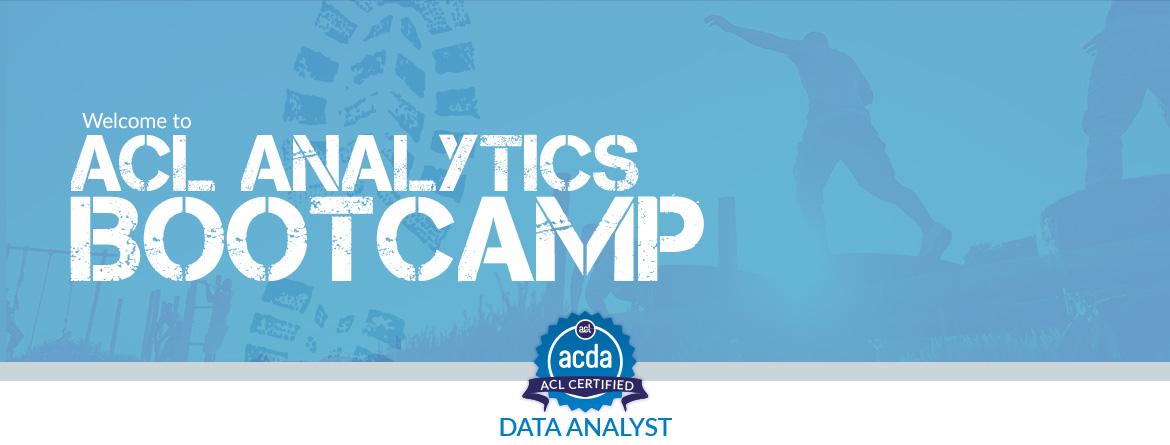
In July’s ACDA Bootcamp webinar, we will be walking you through how to define and import your data into ACL manually and by scripting, using an Excel file as an example.
You will learn:

Ruben Rivero - Customer Intensity Specialist, ACL
Ruben started as a Support Analyst at ACL in 2013 and recently moved to the Customer Intensity Specialist team. His main role is to speak with our Analytics and AX customers regularly and ensure they are enabled for success in using our data analytics solution.

Alex Fung - Director, Analytics Adoption, ACL
Alex, as part of ACL's Customer Success Organization, oversees the Data Analytics delivery team and manages client portfolios. For nine years, Alex has provided solution architecture designs and recommendations, and was involved in over 100 customer projects.