THANK YOU FOR REGISTERING.
You will receive a confirmation email within a few minutes. Email us at [email protected] with any questions.
Important: Technical Checklist for July 28th Webinar Tutorial
Ross Fulton, our Director of Customer Success at ACL, will be guiding you step-by-step on getting started with Results Manager during this tutorial, thus it is important that your computer and ACL Launchpad access is setup properly and you don't miss a beat during this live event! Here are 5 action items to prepare for before the session.
- Login to ACL Launchpad – You must be able to login to your ACL Launchpad account. To login to Launchpad, go to aclgrc.com and enter your email address and password.
- Make sure you have the right profile permissions – Work with your Account Admin to ensure your user profile is assigned the “Results Cloud Full” GRC Subscription type. You do not immediately need the 'Results Manager Admin' role in the Results Manager module itself for this tutorial, but it is recommended for you to take full advantage of Results Manager in the future.
- Download the Demo Data – You will need this sample CSV data file to kick off the tutorial - please download it here and ensure you save it in an easy to access location on your machine. In addition, please download the following zipped files here so you can follow along with the rest of the tutorial.
- Download the FREE ACL Add-In for Excel – From Launchpad, you can download and install the Add-In for Excel. The ACL Add-in for Excel is one option available for importing data into Results Manager and will be shown during the tutorial.
- Ensure that you have ACL Analytics version 10 or above installed – In order to publish your results, you will need ACL Analytics version 10 or above. To download and install the latest version (AN11.3), please login to your Launchpad account to begin and click on ACL Analytics.
If you need assistance with any of these requirements, please contact us at 604-646-4211 (7am - 5pm PST) or email [email protected].
(The above 5 items aren't just great for making sure you can follow along during the live tutorial – they will also help you get more value out of your existing ACL solution without spending a dime.)
FAQ's
What is ACL Launchpad?
ACL Launchpad (aclgrc.com) is the access portal to all of your ACL software, subscriptions, resources, and account management. If you are the Account Administrator for your organization, you can use ACL Launchpad to invite more users to your organization, manage your Analytics license activations on your devices, and update your organization's details. As a user, ACL Launchpad has links to your cloud applications, software download, and helpful resources. Please see our Help section here for more details.
What is ACL Results Cloud?
Results Cloud allows you to share, track, and visualize your ACL Analytics results, and is included FREE with all ACL Analytics 10 or above subscriptions. Please see an overview on Results Cloud here, or click here for the Quick Start guide.
What is a Subscription type?
Subscription types define the role(s) a user can be assigned in each ACL GRC application (Project Manager, Results Manager, Risk Manager, and/or Reports Manager). Roles define the types of permissions a user has in an ACL GRC application. Permissions can include tasks such as managing application settings, adding content, viewing content, editing content, and deleting content. A user can have varying roles in different applications.
I can’t login to ACL Launchpad with my credentials.
- Use the “Forgot Password” option on the login screen (aclgrc.com) in case your account has been set up but your password needs to be reset.
- Have your Account Administrator check to make sure that your user account has been added to the organization and that your email account is correct.
- You must activate your account by clicking a link in your welcome email. Look for an email from [email protected] in your inbox.
How do I find out who my Account Admin is?
Your Account Administrator will default to the primary contact that we have on file for your organization. You might find this on your order form or invoice.
WIN A FREE TRIP to CONNECTIONS 2015 in Miami
To enter, simply visit this page to learn more and fill out an entry form. Easiest part about qualifying to win? By following along in this webinar tutorial and successfully publishing results to your ACL Results Manager at the end, you'll be automatically entered for our instant draw at the end of the webinar! Get the full contest details here.